A Powerful Desktop Softphone
Transforming Employees Working From Home


Transform Your Computer Into a Powerful Business Phone Using Clearly Anywhere Desktop
The Clearly Anywhere desktop application can be accessed from anywhere globally, users can initiate calls from their desktop, and settings can be changed at the click of a button. Your employees never have to worry about missing a customer call again.
Clearly Anywhere Desktop is available for MacOS and Windows.
A NEW WORLD OF COMMUNICATION
You can manage customer calls, schedule conference calls, send instant messages to each other during important calls, and more with Clearly Anywhere Desktop. You are truly opening up a whole new world of communication for your work-from-home personnel.
NO HARDWARE REQUIRED
Desktop softphones come with serious savings. Clearly Anywhere, desktop softphone requires no hardware as it simply gets downloaded onto your users existing computer or tablet. Offering immediate return-on-investment by turning your workstation into a seamless collaboration tool.
Your employees never have to worry about missing an important customer call again.
Answer and make calls as if sitting in the office but from the comfort of your home office. Having one platform across all of your employees not only makes it easier for them to communicate with each other, but it simplifies how they connect with clients.

Top 5 Features
That Make Clearly Anywhere the Perfect Tool
for Those That Have to be Out of the Office Often

QUICK AND EASY SET-UP
The Clearly Anywhere Desktop application allows clients to quickly set up their applications by logging in with their FreePBX User Manager username and password.

CONTACTS, FAVORITES & HISTORY
CONTACTS, FAVORITES & HISTORY
Like your favorites on your cell phone, you can create quick dials to call your contacts easily. You can also designate favorites for quick dials and see a list of past callers.

NO DEVICE LIMIT
CONTACTS, FAVORITES & HISTORY
There is no per-device fee or limit on the number of devices for the user. Each user on the PBX can setup Clearly Anywhere on one or more devices and pay the same yearly user fee regardless of the number of installed devices.

SMS & MMS MESSAGING
With Clearly Anywhere, you can send and receive messages for any provider with SMS and MMS support into the FreePBX messaging subsystem, which includes Clearly IP SIP Trunks.

DND (DO NOT DISTURB)
Ability to toggle DND on and off on each device. The DND is specific to the device and will not put your desk phone in DND. You also have the ability to set DND schedules.
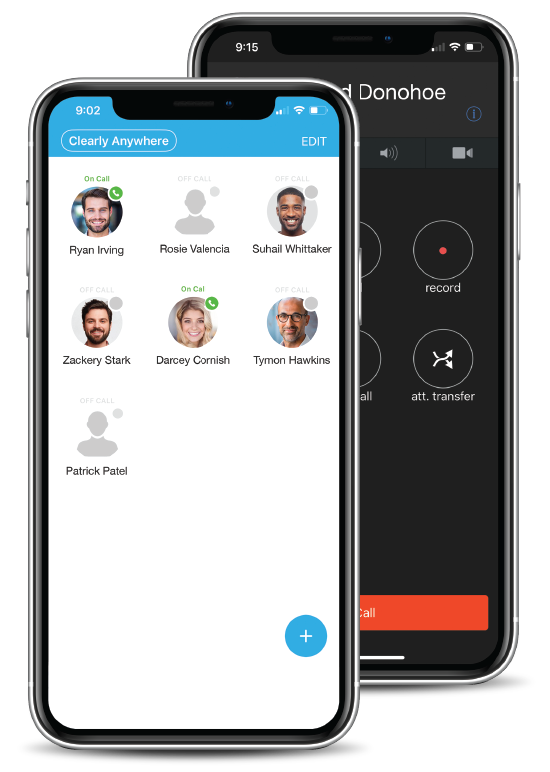
Take Your Extension with You on the Road, Using the Clearly Anywhere Mobile App
The ‘Clearly Anywhere’ mobile application available for Android and iOS devices allows system administrators to quickly set up, configure and deploy feature-rich softphone clients tightly integrated with ClearlyIP Platforms or as a paid add-on module for the Open-Source FreePBX® platform.
Enable your users to “Work From Anywhere” by downloading the Clearly Anywhere Mobile app. With QR Code provisioning, getting started is quick and easy on mobile devices.
The Clearly Anywhere Desktop is available via the Mac App Store and Windows App Store.
Clearly Anywhere Desktop requires a Clearly Anywhere Mobile license from ClearlyIP or one of our Partners.

