Clearly Cloud Updates
New Features and Improvements released in January 2023 for Clearly Cloud Customers.
You can always review our full Release Notes here.
For those unfamiliar with Clearly Cloud, this is our fully managed Unified Communications as a Service (UCaaS) platform that combines voice, video, and messaging into one platform.

Adds Contact/User Avatars for In-Browser Notifications
When you get a pop-up notification about a new message from a contact or user that has an Avatar saved, you will see the Avatar in the pop-up notification window.
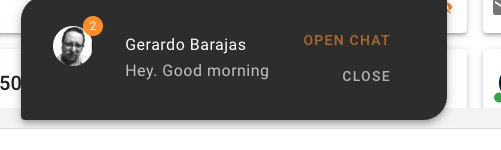
See Entire SMS History When Sharing a Phone Number
In the past, if you had a phone number that was shared with more than one user for SMS, each user would only see their own sent messages but would see all received messages in the thread. This has now changed. All users who have permission to access a Phone Number for SMS will see all message history from Call Panel and Clearly Anywhere. You will no longer have to wonder if another user replied to that customer’s inbound SMS request.
Here is what I see in Call Panel. I can see the inbound text from 9203833100 and a reply from both users 5000 and 5001.
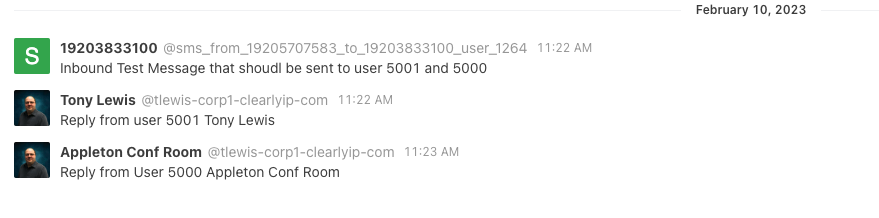
The person sending the inbound text sees replies from both users in a single SMS thread.
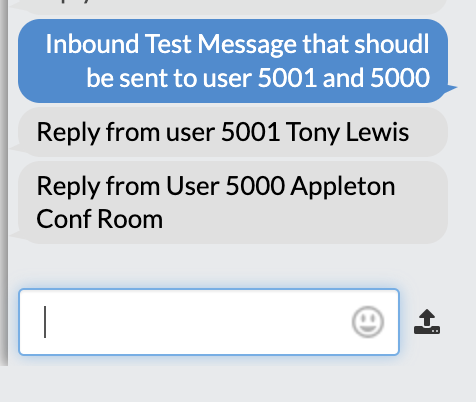
You can review our complete documentation here on Messaging with Clearly Cloud.
Allow Inbound Routing Numbers or IVR Options to a User’s Personal Conference Room
Previously, you could only route Inbound Numbers or IVR options to a static Conference Room. You can now route any Destination, such as an Inbound Phone Number or IVR, to any user’s personal conference room. For those unaware, Clearly Cloud allows each user to have their own personal conference room at no additional cost. Each user’s personal conference room is *99XXX, with XXX being the user’s extension number. To see more information on Personal Conference Rooms, review our Documentation here.
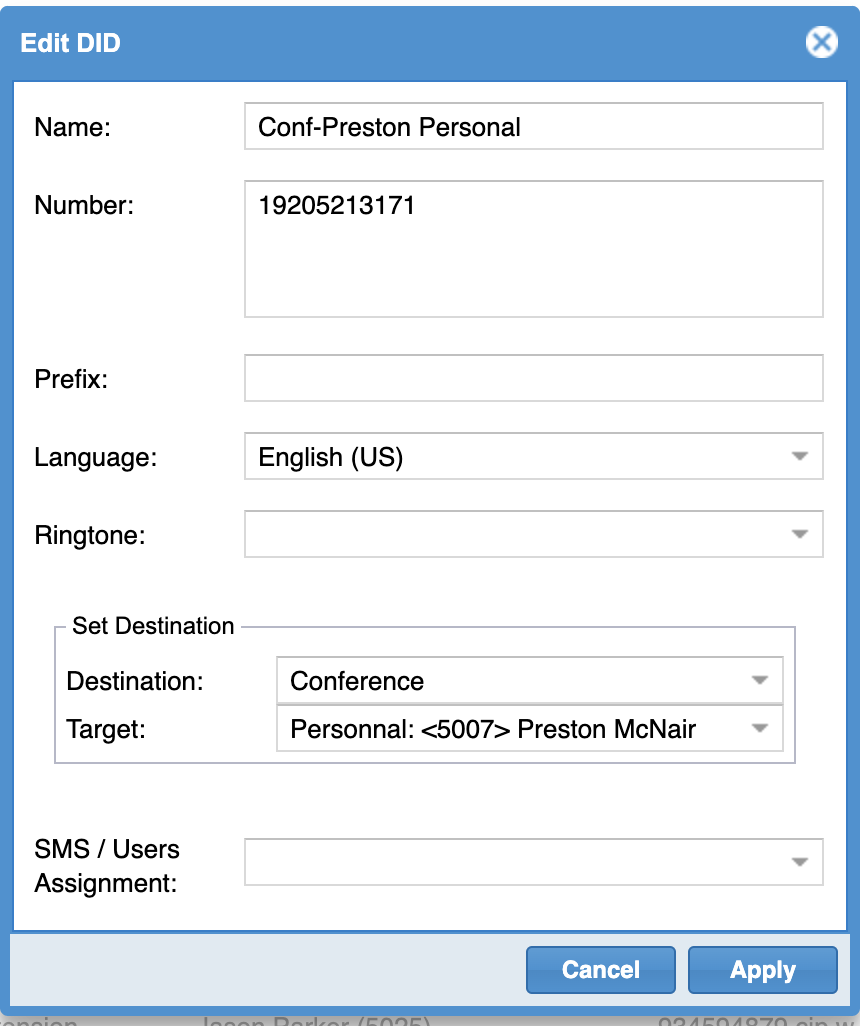
Server Contacts Per User are Now Pushed to Clearly Anywhere Mobile.
All contacts that a user has access to in Clearly Cloud, regardless if they are company-wide contacts or personal contacts, are now pushed into Clearly Anywhere mobile app as Server Contacts.
You can learn more about how contacts can be created and managed in Clearly Cloud as an Admin user in our Documentation here and how End Users can view and manage contacts from Call Panel here.

