ClearlyIP’s Tips and Tricks
Auto Reboot
How many times have you faced the issue of rebooting your IP Phones at night or after hours? How about when you are not on-site and you need to reboot your IP Phones?
Sometimes, when it comes to debugging or resolving an issue, for whatever reason, you find that rebooting a phone or a group of phones alleviates it or reduces the impact. It probably won’t resolve the issue, but you might gain some time to find the root cause.
With our latest firmware, our CIP phones come with the Auto Reboot feature. This feature will auto reboot the phone randomly on a specific time window, and with this, your PBX won’t get overloaded with the number of registrations at the same time, in case you have many phones.
You can enable this via the phone’s WebUI.
Navigate to Management > Auto Provision and search for ‘Auto Reboot’ and ‘Auto Reboot Time’.
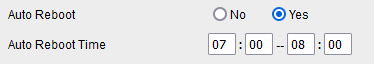
Here you can enable or disable the Auto Reboot feature and specify the time window when the phone will be auto-rebooted.
Additionally, you can use our Clearly Devices Module where you can set this for all your phones when provisioning them.
Just go to Settings > Clearly Devices. Create or modify a template and you will find the Auto Reboot settings in the Phone Settings Tab as shown below:
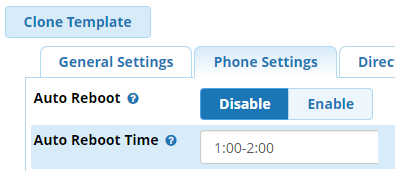
Don’t forget to update your Clearly Devices Module to the latest version available.

