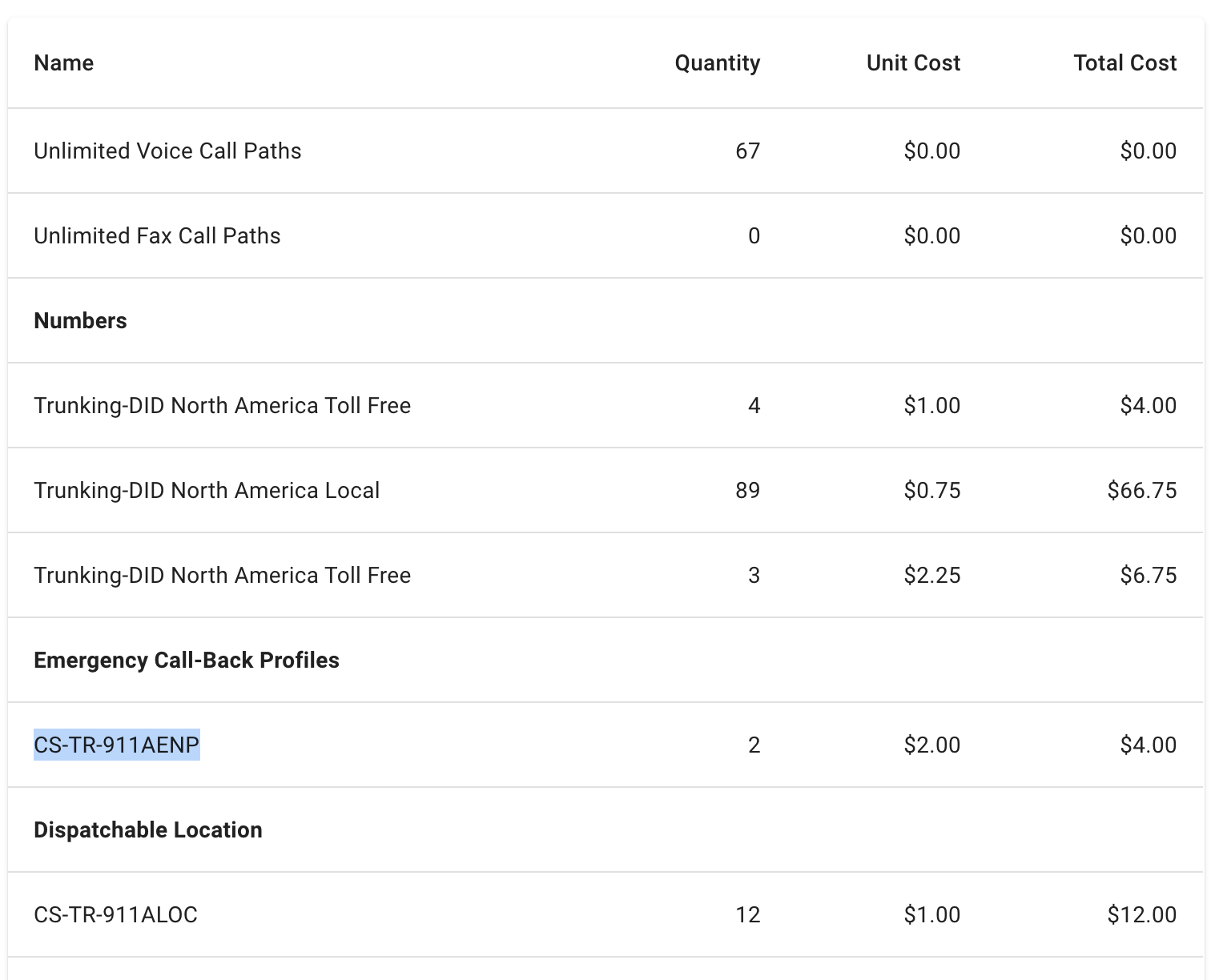ClearlyIP’s Tips and Tricks
Did you know you can use Service Recap in the SIP Store to display information about your monthly costs? Service Recap will display any fixed monthly costs associated with a selected location.
Any costs that are not fixed, (i.e.international calls) will not be listed, so your actual costs may be higher.
This is an option in the trunking store under products & services.
Service Recap
- The Service Recap menu option will show you a list of all items on a per Trunking Location basis that you will be charged for on your next monthly renewal. This will only show items that have a monthly recurring cost to give you an idea on what your recurring charges will be on the next renewal.
- Click on Products and Services > Service Recap
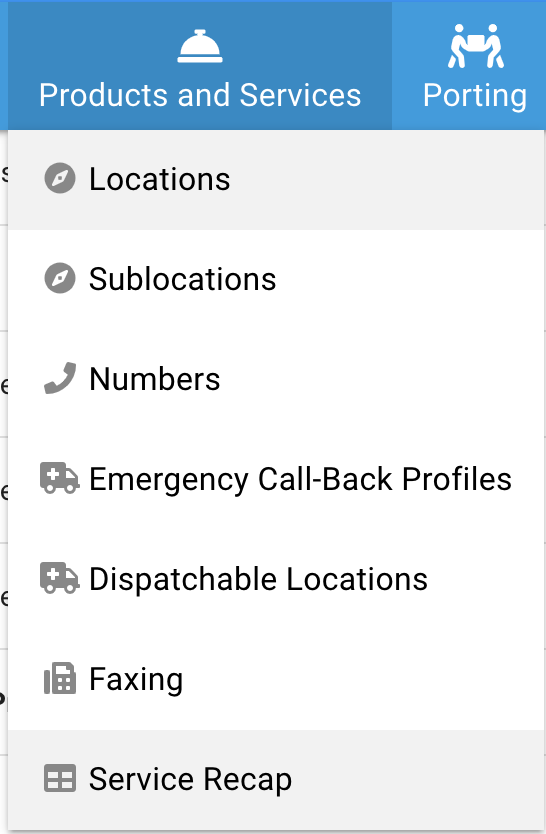
- At the top you can see what day of month your service will renewal and pick any Trunking Location to see a recap of all recurring services.
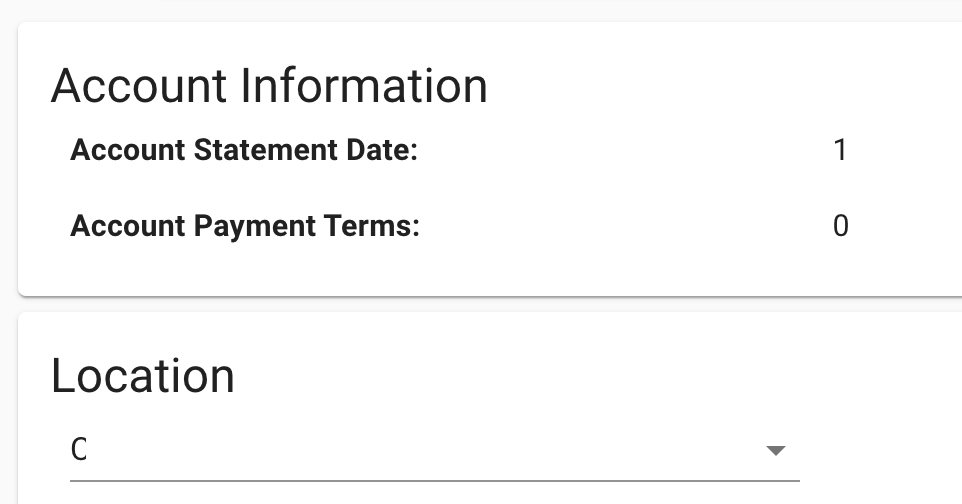
- From here you can now see all your Recurring charges on your location