ClearlyIP’s Tips and Tricks
Applying a weekly international call limit is an easy way to help prevent fraud! Here are two ways to reduce long-distance fraud on your phone system.
The first way is setting a weekly dollar limit on international calling. This is done at the SIP Trunking level. Here’s how you set it up:
- From the Portal click on Products and Services > Locations
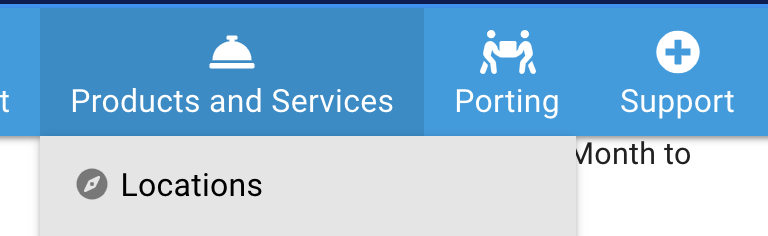
- Pick which location you want to edit and select the binoculars icon.
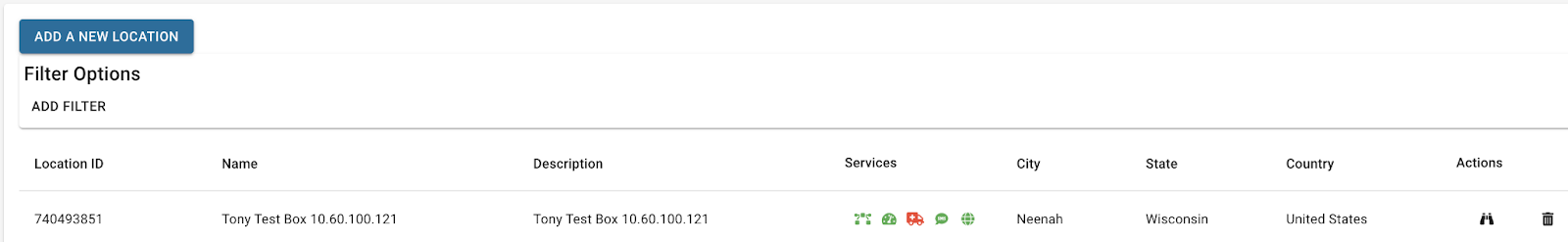
- Once on the Locations Page, scroll down until you see the Voice Services Widget. From here you can enable or disable International calling. If International calling is enabled you will see the slide bar under International is orange.
(In the example below we have 3 call paths enabled for International Calling and a 10.00 per Week limit set for this Location. The weekly dollar limit resets each Sunday around 2:00 AM)
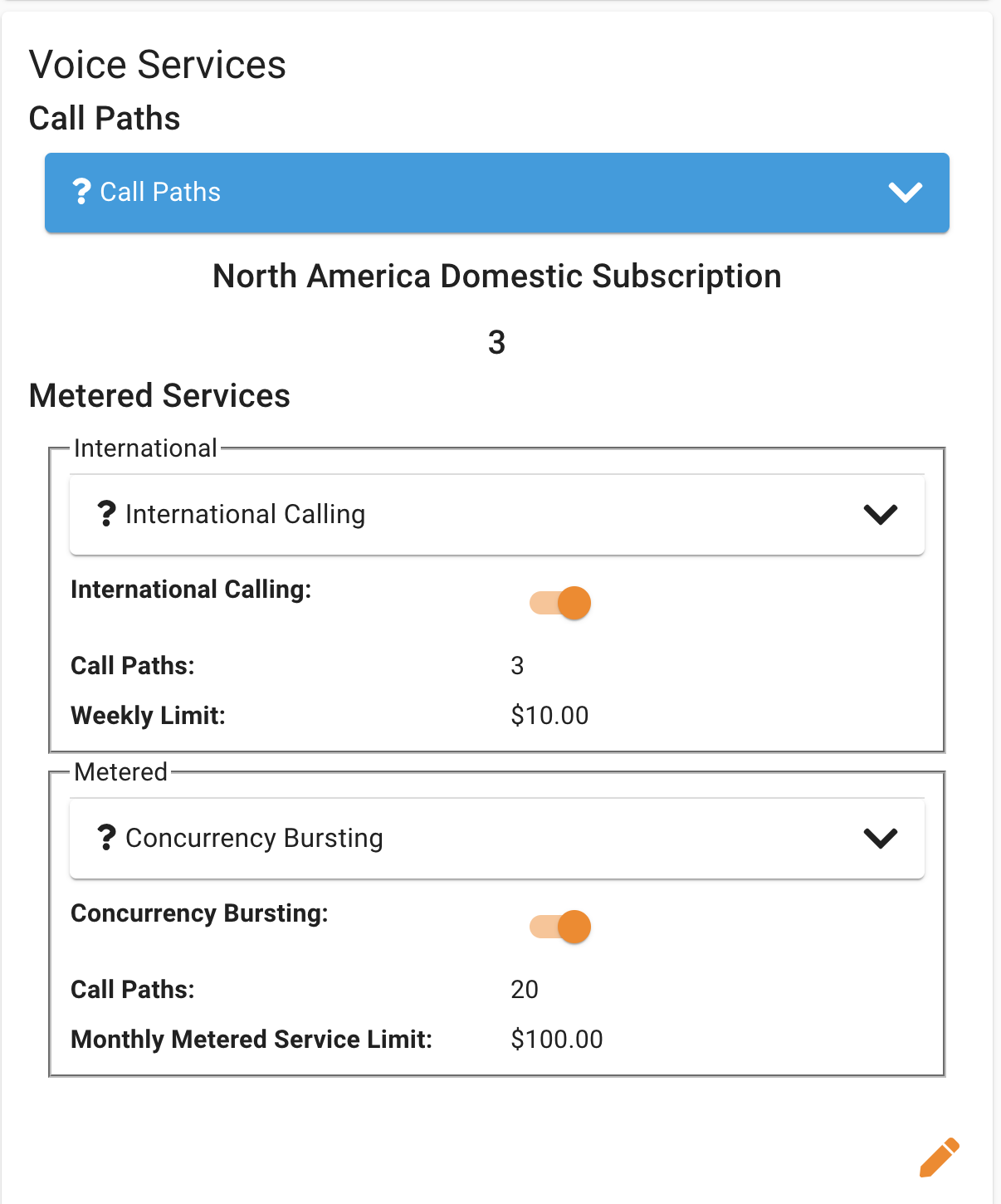
From here we can adjust the following fields.
- Quantity of International Call Paths – Quantity of simultaneous International calls that can be placed from this Location.
- Quantity of Metered Services Call Paths – Quantity of Metered calls that can be placed from this Location.
- Weekly International Limits – Weekly limit on how much you want us to enable your Location to spend for International Calling. This limit is reset each week on Sunday around 2:00 AM. You will see in the help text the max you are allowed to set your limit to. If you need a higher limit click on the link in the help text below to submit a form to increase this limit.
- Monthly Metered Service Limit – Monthly limit on how much you want us to enable your Location to spend for Metered Services. Metered Services include SMS/MMS Messaging, Inbound Toll-Free calls to your Toll-Free Numbers at the Per Minute rate, and all Bursting or Metered calling you have enabled. This limit is reset each week on Sunday around 2:00 AM. You will see in the help text, the maximum limit you are allowed to go to.
If you need a higher limit click on the link in the help text below to submit a form to increase this limit. The Monthly dollar limit resets each month when your invoice is generated. All metered charges placed in the previous month will be invoiced at this time and the balance will be reset to your limit below. You will see in the help text the max you are allowed to set your limit to. If you need a higher limit click on the link in the help text below to submit a form to increase this limit.
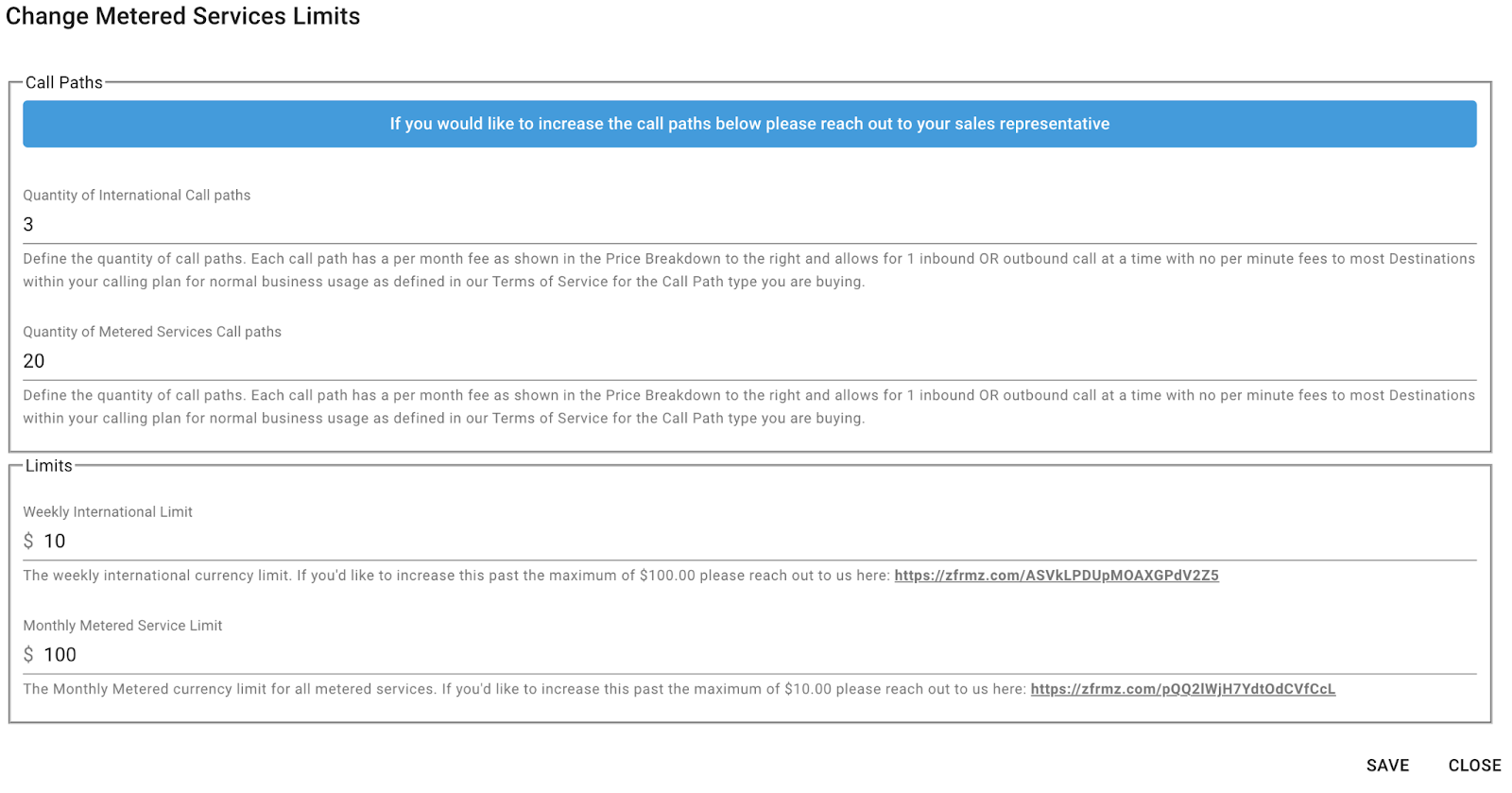
- Press the Save button when done to save your changes.

